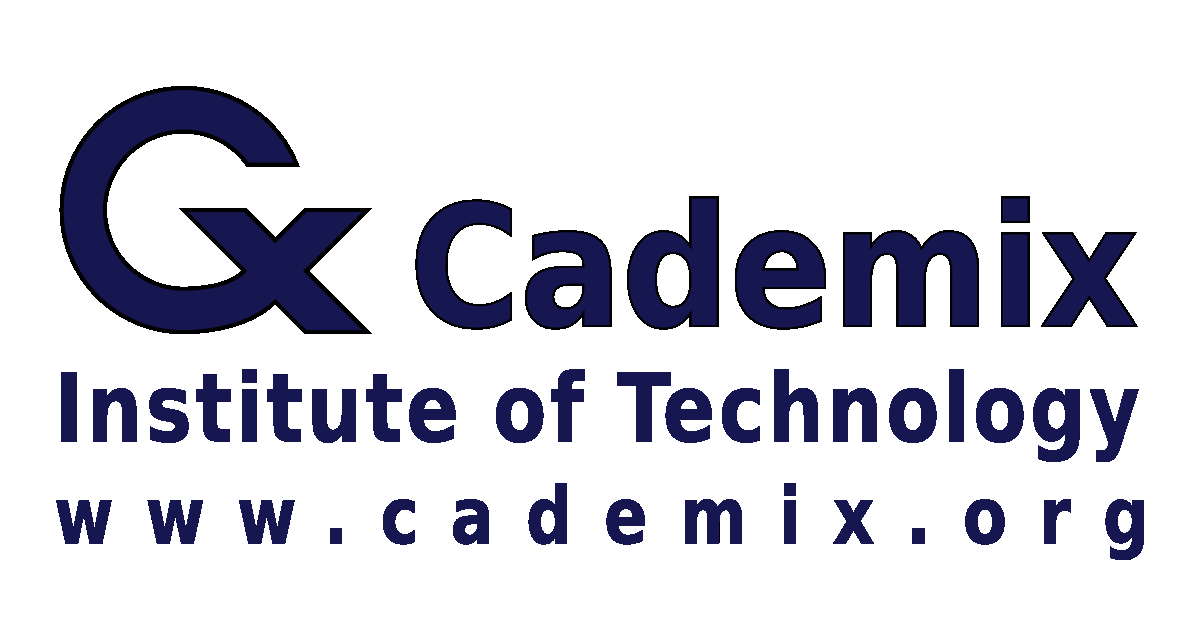In the evolving field of web design, the integration of foundational art principles such as color theory, balance, and composition with User Experience (UX) Design frameworks significantly enhances the aesthetic and functional quality of digital products. This article delves into how traditional art techniques can improve various aspects of UX design, including user interface integration, prototyping, wireframing, and responsiveness. By employing tools like Figma for UX design, along with methods like usability testing and user-centered design processes, designers can create more intuitive and engaging interfaces. Ultimately, this article aims to illustrate the profound impact that art principles can have on UX design, offering insights into best practices and career opportunities in this dynamic field.
By Samareh Ghaem Maghami, Associate Technical and Interior Designer at Cademix Institute of Technology

Introduction
In the rapidly evolving field of web design, the integration of art principles such as color theory, balance, and composition is transforming the user experience. By leveraging these foundational art elements, designers enhance the aesthetic appeal and functionality of digital products, ensuring they are not only visually engaging but also intuitively navigable. This approach, which combines UX Design Frameworks, User-Centered Design Processes, and innovative UX Prototyping Tools, is crucial for creating responsive, accessible, and user-friendly interfaces. As designers continue to merge artistic creativity with technical precision, the impact on UX Design Accessibility Standards and Cross-functional UX Teams is profound, setting new benchmarks for digital excellence in the competitive UX design landscape.
The Fusion of Art and UX Design
In today’s digital landscape, the convergence of UX Design Frameworks and traditional art principles not only enhances aesthetic appeal but also improves user engagement and functionality. As we explore “Leveraging Art Principles in Web Design,” this section emphasizes the critical role of incorporating foundational art techniques into User Interface (UI) Integration and the broader User-Centered Design Process.
Understanding the synergy between art and technology starts with acknowledging how visual elements like color, balance, and composition can be strategically utilized in web design. These elements are not merely decorative but are essential components that contribute to the overall effectiveness of the UX Design Frameworks. By integrating these principles, designers can create more harmonious and intuitive user interfaces that facilitate smoother interactions and a better overall user experience.
Moreover, the application of art principles in web design goes beyond traditional aesthetics, influencing how users perceive and interact with the technology. This integration is evident in the meticulous use of color schemes that enhance usability and the strategic layout that ensures content is both accessible and engaging. With the rise of tools like Figma for UX Design, designers are now equipped to apply these principles more effectively, ensuring that every aspect of the user interface is optimized for both functionality and visual appeal.
In the context of UX Design Collaboration and Digital Product UX Strategies, the fusion of art and UX design not only fosters creativity but also drives innovation. This approach allows for a more holistic development process where aesthetic considerations are aligned with technical functionality and user needs, setting the stage for enhanced UX Design Project Management and Cross-functional UX Teams to thrive.

Color Theory in UX Design
“Leveraging Art Principles in Web Design” continues to unfold the significance of art in UX design with a focus on Color Theory in UX Design. This section explores how color theory plays a pivotal role in shaping user experiences and enhancing the effectiveness of Digital Product UX Strategies.
Color is not just a visual element but a critical communicative tool in User Interface (UI) Integration. It influences mood, conveys messages, and guides user behavior, making it an essential component in the User-Centered Design Process. For instance, the strategic use of color can highlight important features, direct user attention, and improve navigational cues, thereby enhancing overall Usability Testing Techniques.
With tools like Figma for UX Design, designers have more control and flexibility in experimenting with color schemes that can be tested and optimized for various user interfaces. This not only aids in achieving aesthetic harmony but also ensures that the designs adhere to UX Design Accessibility Standards, making the digital spaces inclusive and easy to navigate for all users.
The effective application of color theory extends beyond simple aesthetics, influencing user engagement and retention rates. By understanding the psychological effects of colors, designers can craft interfaces that not only draw attention but also create emotional connections with users, which is crucial in UX Prototyping Tools and Responsive Design for UX.
As we delve deeper into the impact of color in UX design, it becomes evident that mastering this aspect of art can lead to significant improvements in how users interact with and perceive digital products. This expertise is particularly valuable in UX Design for Mobile Apps, where the appropriate use of color can define the success of an app in a highly competitive market.
Balance and Composition
Balance and composition in web design are about more than just placing elements attractively; they govern the visual flow and readability of a digital product. Proper balance ensures that the website is easy on the eyes, which is essential for maintaining user engagement and facilitating a positive user experience. This principle is closely tied to UX Prototyping Tools and Wireframing in UX, where designers can experiment and iterate on layout configurations to find the most effective arrangement.
Furthermore, good composition serves as the backbone for Responsive Design for UX. It ensures that regardless of device or screen size, the essential elements of the design maintain their integrity and functionality, providing a seamless experience across all platforms. This adaptability is crucial in today’s multi-device world and is a core component of UX Design for Mobile Apps.
Incorporating balance and composition effectively requires a deep understanding of UX Design Best Practices and the use of advanced UX Prototyping Tools. These tools allow designers to visualize and test various design elements, ensuring that each component works harmoniously within the overall layout. This practice not only enhances the aesthetic value but also boosts usability and accessibility, aligning with UX Design Accessibility Standards.
By mastering the art of balance and composition, designers can create more intuitive and visually appealing interfaces. This expertise is particularly beneficial in collaborative settings, involving Cross-functional UX Teams, where cohesive design thinking and execution are paramount.

Applying Art Principles to UX Prototyping and Wireframing
In “Leveraging Art Principles in Web Design,” Section 4 focuses on the practical application of art principles within UX Prototyping Tools and Wireframing in UX. This segment demonstrates how integrating artistic concepts can elevate the functionality and user experience of prototypes and wireframes, crucial in the User-Centered Design Process.
Wireframing and prototyping are fundamental steps in UX design, serving as the blueprint for the development of digital products. By applying art principles such as symmetry, scale, and contrast during these phases, designers can create more intuitive and visually pleasing layouts. These techniques are instrumental in UX Design Collaboration, allowing teams to visualize ideas and iterate on them efficiently, ensuring that the final product is both functional and aesthetically aligned with user expectations.
The use of advanced tools like Figma for UX Design enables designers to seamlessly integrate these art principles into their workflow. Figma’s robust features support real-time collaboration and offer extensive options for applying color, balance, and composition directly in the wireframes and prototypes. This integration is vital for maintaining consistency across various elements of the UX Design Frameworks, enhancing both the visual impact and usability of the designs.
Furthermore, the application of art principles in prototyping and wireframing helps to adhere to UX Design Accessibility Standards, ensuring that designs are accessible to all users, including those with disabilities. This approach not only meets legal and ethical standards but also expands the market reach of the digital product by making it usable for a wider audience.
Here also touches on the importance of Usability Testing Techniques to evaluate how well the artistic elements incorporated into prototypes and wireframes perform in real-world scenarios. Testing allows designers to gather feedback and refine their designs, ensuring that they not only look good but also work well in practice, thereby enhancing User Experience Design Best Practices.
Enhancing Usability with Art Principles
This section discusses how artistic principles significantly contribute to enhancing the usability of digital products within UX design accessibility standards. It also emphasizes the importance of integrating aesthetic considerations to not only appeal to all users but also to align with the core principles of the user-centered design process.
Usability is at the heart of successful UX design, and art principles play a pivotal role in ensuring digital interfaces are accessible and easy to navigate. By applying elements of color theory, balance, and composition, designers can enhance visual hierarchy, guide user interactions, and improve the overall navigability of websites and applications. This approach is crucial in implementing Usability Testing Techniques that ensure the design meets the needs of its intended audience.
The strategic application of art principles also supports adherence to UX Design Accessibility Standards, making digital products more inclusive. For instance, sufficient contrast between text and background, which stems from color theory, is essential for users with visual impairments. Similarly, a balanced layout helps in organizing information in a manner that is easily digestible, which is particularly important in Responsive Design for UX where screen sizes vary widely.
Furthermore, this section explores the use of UX Prototyping Tools and Wireframing in UX to test and refine these artistic integrations. Tools like Figma facilitate the exploration of different design options, allowing teams to visualize and assess how art principles affect usability across diverse user segments, including those accessing via mobile devices in UX Design for Mobile Apps.
Engagement with Cross-functional UX Teams during this process ensures that multiple perspectives are considered, enhancing the functionality and accessibility of the design. Collaborative efforts help in fine-tuning the artistic elements, ensuring they contribute positively to the user experience and are aligned with Digital Product UX Strategies.
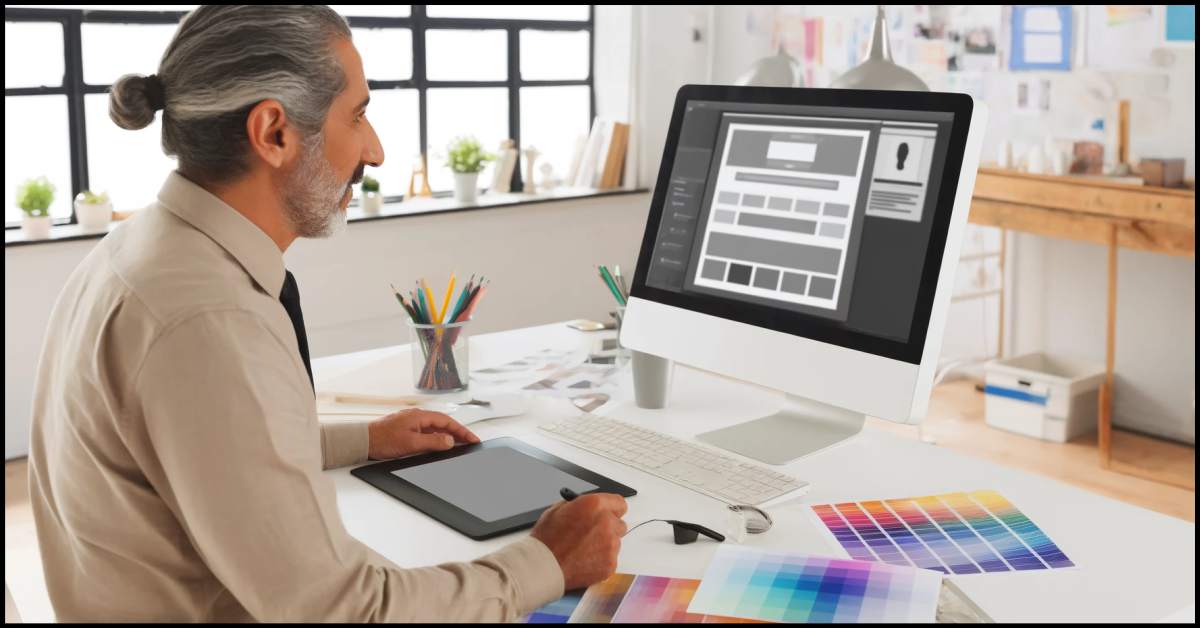
Responsive and Mobile Design Using Art Fundamentals
This part of the article emphasizes how art principles can be strategically used to enhance the user experience across various devices, ensuring that designs adapt seamlessly to different screen sizes and orientations.
Responsive design is essential in today’s digital ecosystem, where users access content through a multitude of devices including smartphones, tablets, and desktop computers. Art principles like balance, scale, and alignment play crucial roles in creating layouts that adjust smoothly and maintain aesthetic integrity across all platforms. This adaptability is vital for achieving optimal usability and user satisfaction, which are key components of the User-Centered Design Process.
Using tools such as Figma for UX Design, designers can apply these art principles directly within their design workflows to create flexible and responsive interfaces. These tools enable designers to visualize how art elements will look on different devices, allowing for adjustments in real-time during the UX Prototyping Tools phase, ensuring that every user, regardless of device, receives a consistent and engaging experience.
Moreover, incorporating art fundamentals into mobile UX design requires a deep understanding of mobile-specific constraints and opportunities, such as touch interactions and limited-screen real estate. By applying principles of composition and visual hierarchy, designers can enhance readability and navigability, which are crucial for mobile usability as outlined in UX Design Best Practices.
Collaboration among Cross-functional UX Teams is also highlighted in this section, as it is essential for integrating diverse expertise and perspectives that drive innovative solutions in responsive and mobile design. These teams leverage a variety of UX Research Methods and User Persona Development techniques to ensure that designs are not only aesthetically pleasing but also functionally tailored to meet the needs of different user groups.
Cross-functional Team Collaboration
This segment emphasizes how collaboration across different disciplines enhances the application of artistic elements in creating comprehensive and cohesive user experiences, aligning with UX Design Project Management and UX Design Collaboration strategies.
Cross-functional teams, including UX designers, graphic artists, developers, and project managers, are pivotal in fostering a creative environment where art principles are seamlessly integrated into digital products. These teams leverage diverse perspectives to ensure that every aspect of the user interface benefits from a balanced and thoughtful application of color theory, composition, and other artistic fundamentals, crucial for successful User Interface (UI) Integration.
The synergy between these diverse roles facilitates a more holistic approach to the User-Centered Design Process, where decisions are made not only based on aesthetic considerations but also on their impact on usability and functionality. This collaborative environment is further enriched by tools like Figma for UX Design, which supports real-time collaboration and feedback, making it an invaluable asset in the design workflow.
Moreover, cross-functional collaboration is essential when addressing UX Design Accessibility Standards. Teams work together to ensure that designs meet a broad range of user needs, including those related to accessibility, thereby expanding the inclusivity of digital products. This joint effort often involves employing UX Research Methods to gather and analyze user data, which informs the design process and ensures that all users’ needs are considered and addressed.
This section also explores the impact of UX and Agile Methodologies within these teams. Agile practices support a dynamic environment where art and design principles can be tested and refined through iterative processes, promoting continuous improvement and innovation in UX projects. This methodological approach helps teams stay flexible and responsive to user feedback, which is vital for the ongoing enhancement of the design.
User-Centered Design and User Personas
This part of the article delves into how understanding user personas can guide the integration of artistic elements to meet specific user needs and preferences, a key aspect of UX Design Best Practices.
User personas are fictional characters created based on user research to represent the different user types that might use a site, brand, or product in a similar way. Developing detailed user personas is a fundamental step in the user-centered design process, helping designers understand the users’ goals, behaviors, and pain points. This understanding allows for the tailored application of art principles such as color theory, balance, and composition, ensuring that these elements resonate with the target audience and enhance the user experience.
The application of user personas extends into Usability Testing Techniques, where the effectiveness of artistic integration can be evaluated. This testing ensures that the visual and interactive elements of the design align with the expectations and needs of the actual users. By focusing on the user, designers can prioritize accessibility and usability, aligning their work with UX Design Accessibility Standards.
Tools like Figma for UX Design and UX Prototyping Tools are very important and allow designers to visualize and test different design solutions that fit different user personas. These tools support dynamic adjustments and facilitate collaboration among Cross-functional UX Teams, ensuring that every design iteration is informed by user-centered insights.
By engaging in a User-Centered Design Process, designers are better equipped to create products that not only look good but also function well for their intended users. This approach not only improves overall user satisfaction but also enhances the product’s market success by making it more intuitive and approachable for its target audience.

Innovative Practices and Future Trends
This part explores how ongoing advancements in technology and design methodologies are transforming the way artists and designers collaborate to create user-centric digital experiences, emphasizing the importance of staying abreast of UX Design Career Opportunities and best practices.
As technology evolves, so do the tools and platforms available to designers, allowing for more sophisticated implementations of art principles in web design. Innovations such as augmented reality (AR), virtual reality (VR), and AI-powered design assistance are opening new avenues for creativity and functionality. These technologies enable designers to create immersive and interactive user experiences that were previously unimaginable. Leveraging these innovations requires a thorough understanding of both Digital Product UX Strategies and the foundational art principles that ensure these technologies are applied in a way that truly enhances user interaction and engagement.
Looking to the future, the integration of art and design will continue to be pivotal in creating differentiated and compelling user experiences. As designers, maintaining an awareness of trends such as UX and Agile Methodologies and the continuous emergence of new UX Design Tools is crucial. Embracing these advancements and incorporating them into one’s design practice will not only improve the aesthetic and functional quality of digital products but also offer competitive advantages in the rapidly evolving field of UX design. This proactive approach to innovation ensures that designers remain relevant and capable of delivering exceptional digital experiences that meet and exceed user expectations.
Conclusion
In this article, we have explored how integrating foundational art principles such as color theory, balance, and composition significantly enhances the aesthetic and functional aspects of user experience design. These principles not only improve the visual appeal of digital products but also their usability, accessibility, and user engagement, bridging the gap between artistic expression and technical functionality. As the field of UX design continues to evolve, embracing these art fundamentals within digital projects will remain essential for creating compelling, user-centered interfaces that stand out in a competitive digital landscape. To stay ahead in the dynamic world of UX, consider continually exploring new tools, techniques, and collaborative opportunities that integrate art deeply into your design processes.
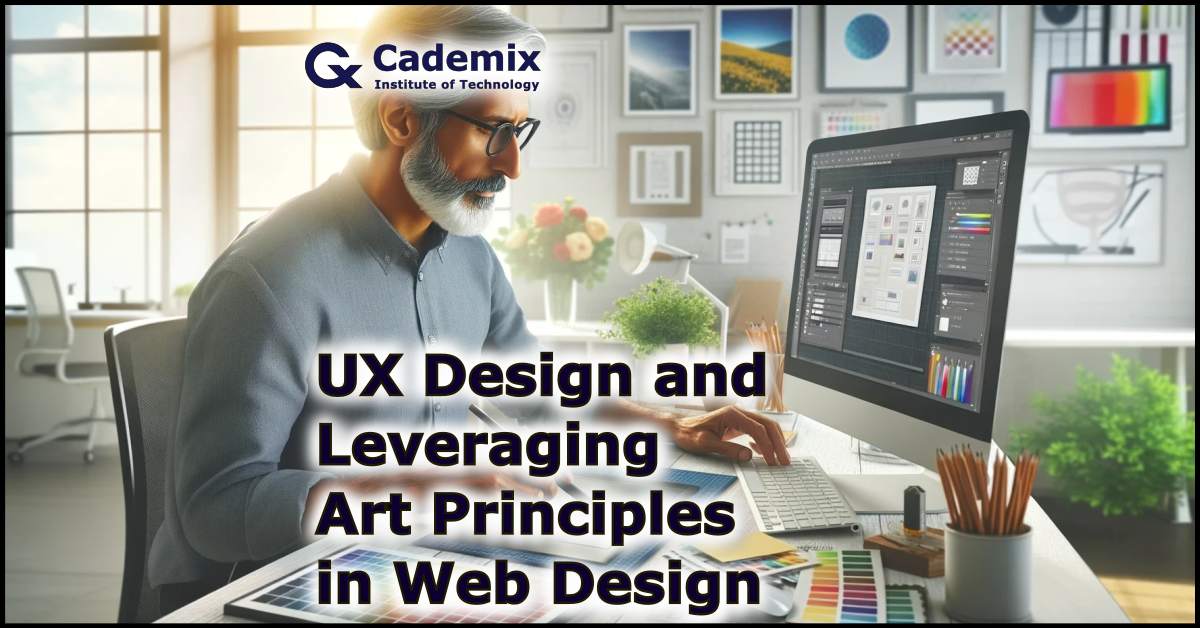
About the Author
The author of this article is an experienced designer and eco-design master’s student at FH Wiener Neustadt, specializing in integrating art principles into user experience design. With a solid background in painting and a career that spans roles in interior decoration and event management, the author brings a unique perspective to the field of UX design. Their approach is deeply influenced by a passion for nature and aesthetics, which they skillfully apply to enhance the functionality and visual appeal of digital products. For insights into how art can elevate digital design or to discuss potential collaboration opportunities, feel free to connect with the author on professional networking platforms.
She is also an Associate Technical and Interior Designer at Cademix Institute of Technology and a member of the Cademix Career Autopilot Program.
E-mail: sam.gh.maghami@gmail.com
E-mail: samareh.ghaem-maghami@cademix.org
LinkedIn: https://www.linkedin.com/in/samareh-ghaem-maghami
Xing: https://www.xing.com/profile/Samareh_GhaemMaghami