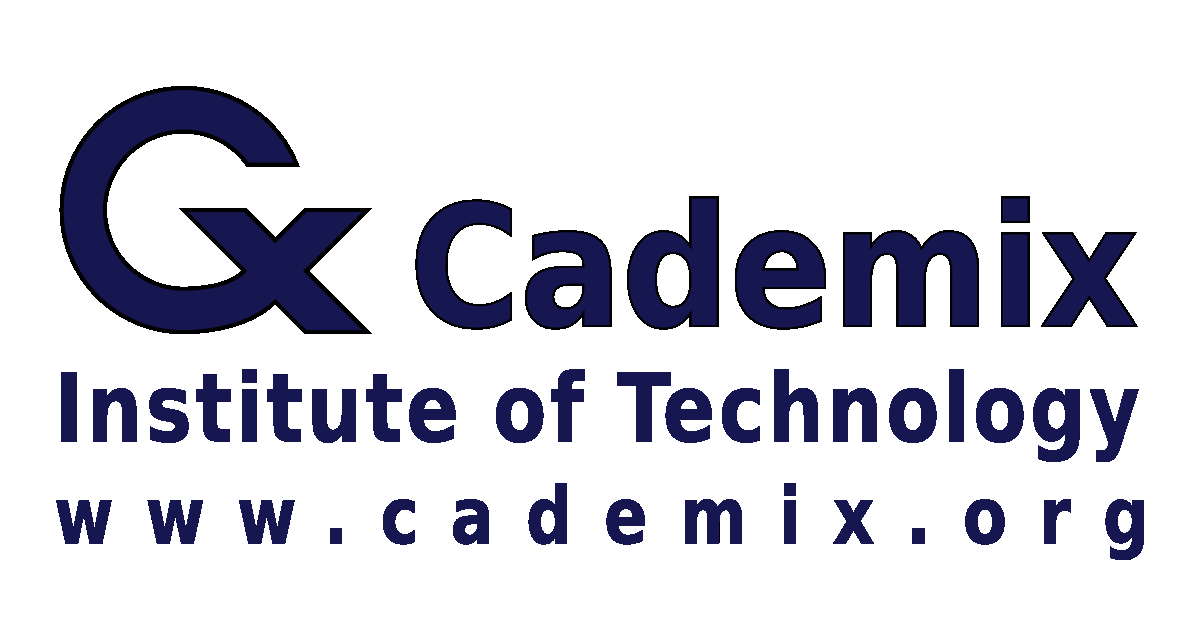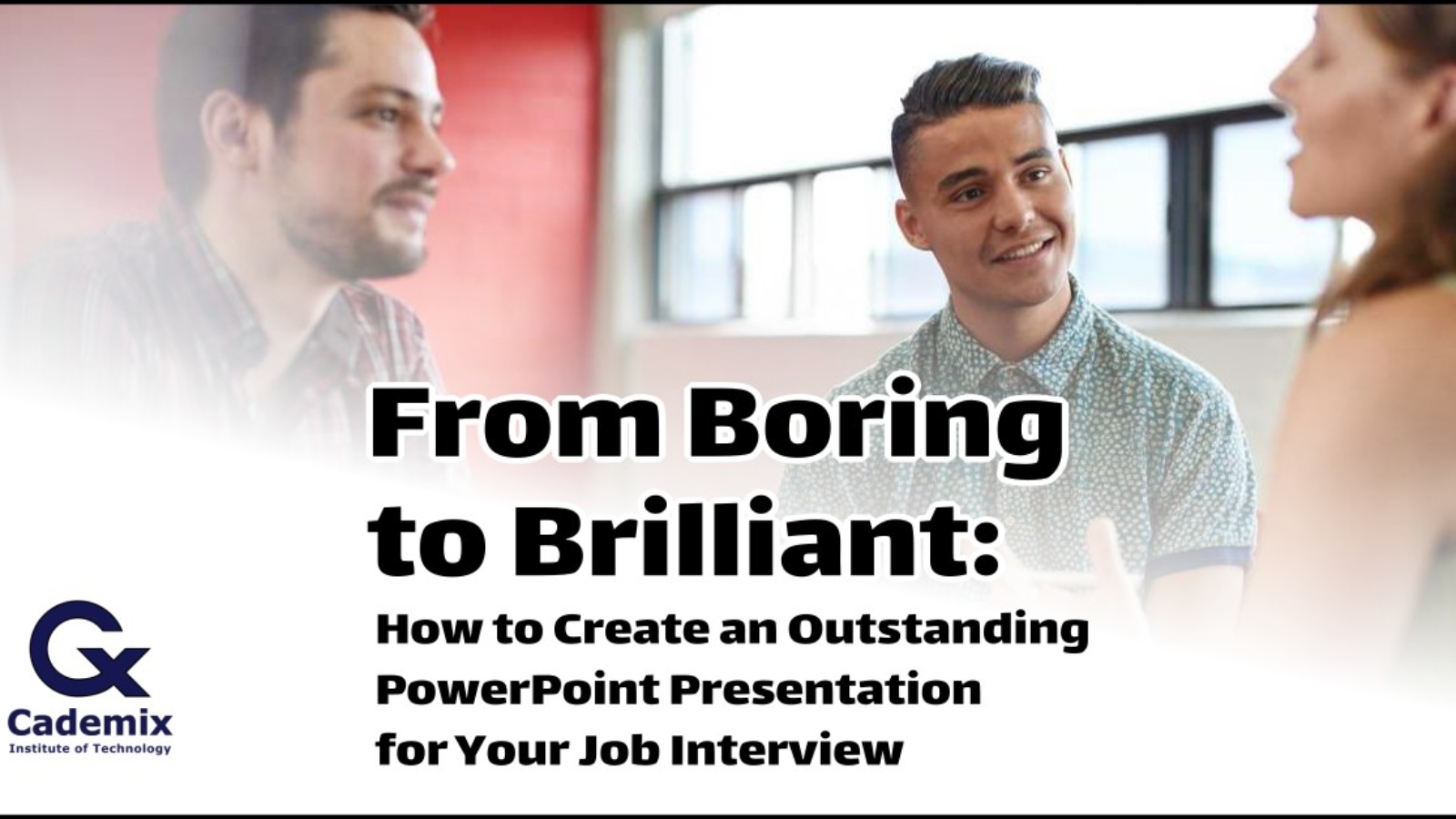In Europe, job interviews often take on a freestyle form that allows candidates to shape the structure of the interview. One effective way to do this is by proposing a PowerPoint presentation. This is especially useful for members of the Cademix acceleration program, who have a wealth of experience and knowledge to share with potential employers. In this article, we provide tips and techniques for creating an outstanding PowerPoint presentation for your job interview. With these tips, you can stand out from the crowd and transform a boring interview into a brilliant one.
By Cademix Editorial Board, Cademix Institute of Technology.
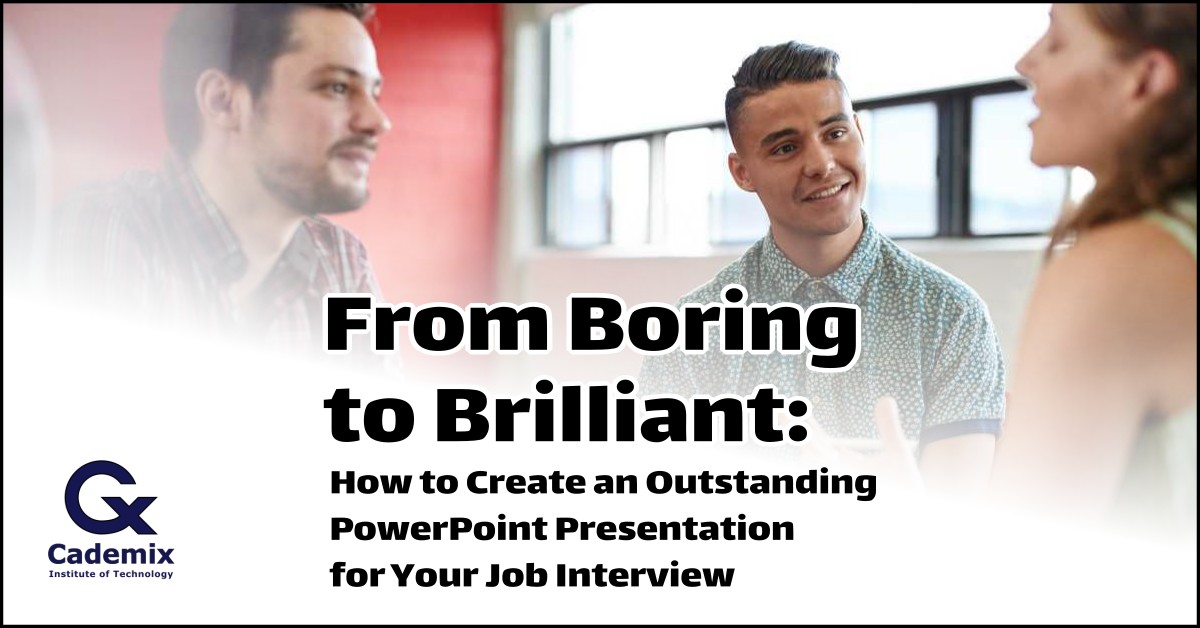
Preparing for Job interviews
Creating a PowerPoint presentation for a job interview can be a daunting task, but it is an excellent opportunity to showcase your qualifications and stand out from the competition. In this article, we will provide you with tips and techniques on how to create an impressive presentation that will make you a memorable candidate.
Understand the Purpose of the Presentation:
The purpose of your presentation is to highlight your skills, experience, and qualifications that make you the right fit for the job. You should structure your presentation in a way that meets the interviewer’s expectations. The interviewer wants to see how your skills and experience match the job requirements and how your qualifications can benefit the company. Therefore, it is important to highlight your most relevant professional experience and achievements. Before creating your presentation, research the company and the job requirements to tailor your presentation to the specific needs of the company.

Prepare for Different Presentation Formats:
Whether you’re presenting in-person, virtually, or through email, you need to be prepared for different presentation formats. Make sure that you have everything you need to deliver your presentation effectively. For in-person interviews, make sure you bring any physical materials you may need, such as handouts or props. In online or virtual interviews, test your equipment and internet connection beforehand, and make sure that you have a quiet and distraction-free environment. For email interviews, make sure that your presentation is easy to read and understand, and that it covers all the required information.
Choose the Right PowerPoint Template:
The PowerPoint template you choose can make a significant impact on the overall impression of your presentation. Choose a template that is professional and visually appealing, and represents your brand. Your template should be consistent with your personal brand and the company’s culture. A template with too many colors, graphics, or animations can be distracting and detract from the content of your presentation. Keep it simple and easy to follow.
Structure Your Presentation:
Your presentation should have a clear structure, with an introduction, body, and conclusion. Keep it concise and to the point, and make sure that your message is easy to understand. Your introduction should grab the attention of the interviewer and provide an overview of your presentation. The body of your presentation should be organized in a logical and coherent way, with each slide covering a specific topic or point. Your conclusion should summarize your main points and provide a call to action.
Enhance Your Presentation with Visual Aids:
Visual aids can enhance your presentation and make it more engaging. Use graphs, images, and charts effectively to break down complex information and help your audience understand your message. However, avoid using too many visual aids, as it can be overwhelming and distracting. Make sure that your visual aids are relevant and add value to your presentation.

Use Storytelling Techniques:
Storytelling techniques can make your presentation more appealing and memorable. Share your professional experiences and achievements in a way that connects with your audience. Use anecdotes and examples to demonstrate your skills and how they can benefit the company. Make sure that your storytelling is relevant to the job requirements and that it provides a clear message.
Prepare for Questions:
Anticipate potential questions from the interviewer and prepare additional slides to address them. This will help you to be well-prepared for any questions that may come up during your interview. Make sure that your additional slides are relevant and provide value to your presentation. You should also prepare for any technical issues that may arise, such as malfunctioning equipment or poor internet connection.
Conclusion:
Creating an outstanding PowerPoint presentation for your job interview requires careful planning and attention to detail. By following the tips and techniques in this article, you will be able to create a presentation that showcases your qualifications, experience, and skills in a way that impresses the interviewer. Remember to choose the right template, use visual aids effectively, and practice your presentation beforehand to ensure that you are confident during the actual interview. With these tips, you will increase your chances of landing the job and making a great first impression.

Template for Organizing the PowerPoint Presentation:
- Title Slide (Slide 1): Your title slide should include your name, the position you are applying for, and any other relevant information, such as the date and time of your interview.
- Introduction and Personal Contact (Slides 2-3): Your introduction slide should grab the interviewer’s attention and provide an overview of your presentation. Use this slide to introduce yourself and provide a brief background on your qualifications and experience. You can also include a section on your motivation for joining the company and how much you already know about the company. Share the story of how you found out about the opportunity and why you are interested in working for the company. Your personal contact slide should include your contact information, such as your email address and phone number.
- Professional Experience and Qualifications (Slides 4-6): This section should highlight your most relevant professional experience and qualifications. Use bullet points to make it easy to read and follow. Include information on your current and previous job titles, responsibilities, and achievements. In this section, showcase your skills with examples from previous projects that you have worked on. Explain how you have successfully utilized your skills to complete projects and bring value to previous companies.
- Educational Background and Certifications (Slide 7): This section should highlight your educational background and any relevant certifications or licenses. Use bullet points to make it easy to read and follow. Include information on your degree(s), institution(s) attended, and any relevant coursework.
- Strengths and Achievements (Slides 8-10): This section should highlight your strengths and achievements that are relevant to the job requirements. Use examples and anecdotes to demonstrate your skills. Highlight any awards, recognition, or accolades that you have received.
Don’t Forget to involve the interviewer
- Membership and Recent Acceleration Program (Slide 11): Use this section to talk about any memberships or recent acceleration programs you have joined. For example, you can talk about your experience with the Cademix Institute of Technology and how it has helped you develop your skills. Share the story of how you joined the program and what you have learned so far. Highlight any specific projects or achievements that you have completed during your membership.
- Using Storytelling Techniques (Slide 12): Use storytelling techniques to share your professional experiences and achievements in a way that connects with your audience. Make sure that your storytelling is relevant to the job requirements and that it provides a clear message.
- Additional Information (Slide 13): Use this section to provide any additional information that may be relevant to the job requirements or the company’s culture. Include any volunteer work, extracurricular activities, or hobbies that showcase your skills and personality.
- Conclusion and Thank You (Slide 14): Your conclusion slide should summarize your main points and provide a call to action. Thank the interviewer for their time and consideration. Include a final statement about your enthusiasm for the position and your eagerness to hear back from them.
- Q&A Session (Slide 15): Use this section to provide an opportunity for the interviewer to ask you any questions they may have. Anticipate potential questions and prepare additional slides to address them.
Make it simple
Remember to keep your PowerPoint presentation simple and easy to read. Use a professional and visually appealing template that represents your brand and captures the attention of your audience. Use visual aids, such as graphs and charts, to break down complex information and help your audience understand your message. Finally, practice your presentation beforehand to ensure that you are confident during the actual interview. By following these tips and using this template, you will be able to create an outstanding PowerPoint presentation for your job interview.
Conclusion
In conclusion, creating an outstanding PowerPoint presentation for your job interview requires careful planning and attention to detail. With the above guidelines and template, you can create a presentation that showcases your qualifications, experience, and skills in a way that is visually appealing and engaging. Remember to keep it concise, use visual aids, and practice beforehand to ensure that you are confident during the actual presentation. By following these tips, you will be able to impress the interviewer and increase your chances of landing the job.