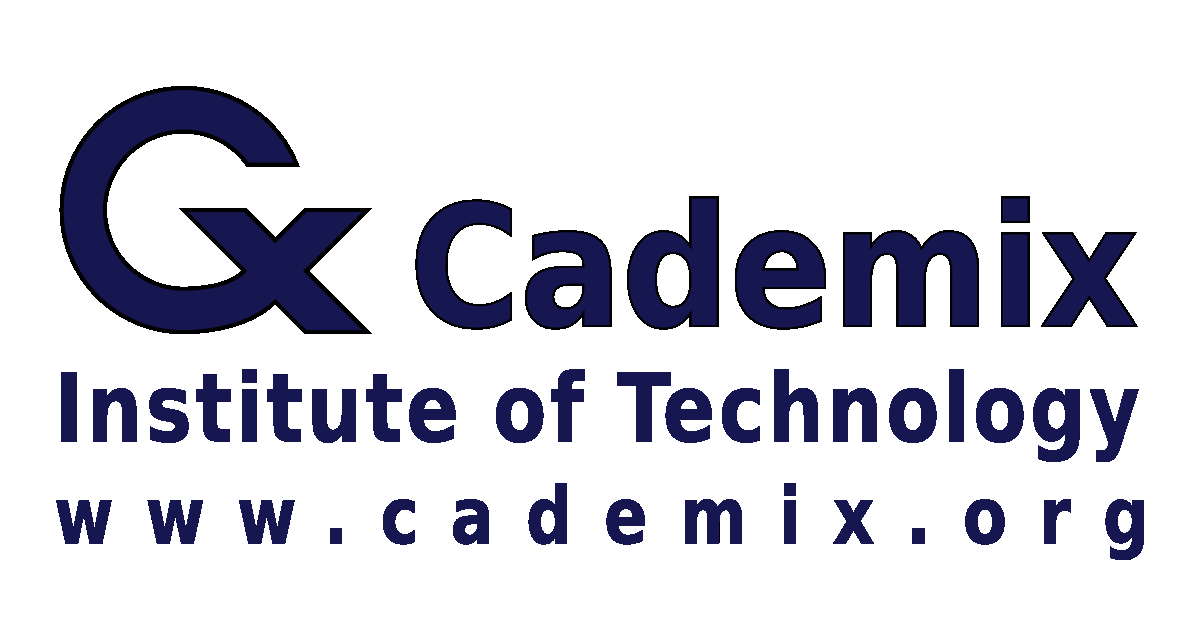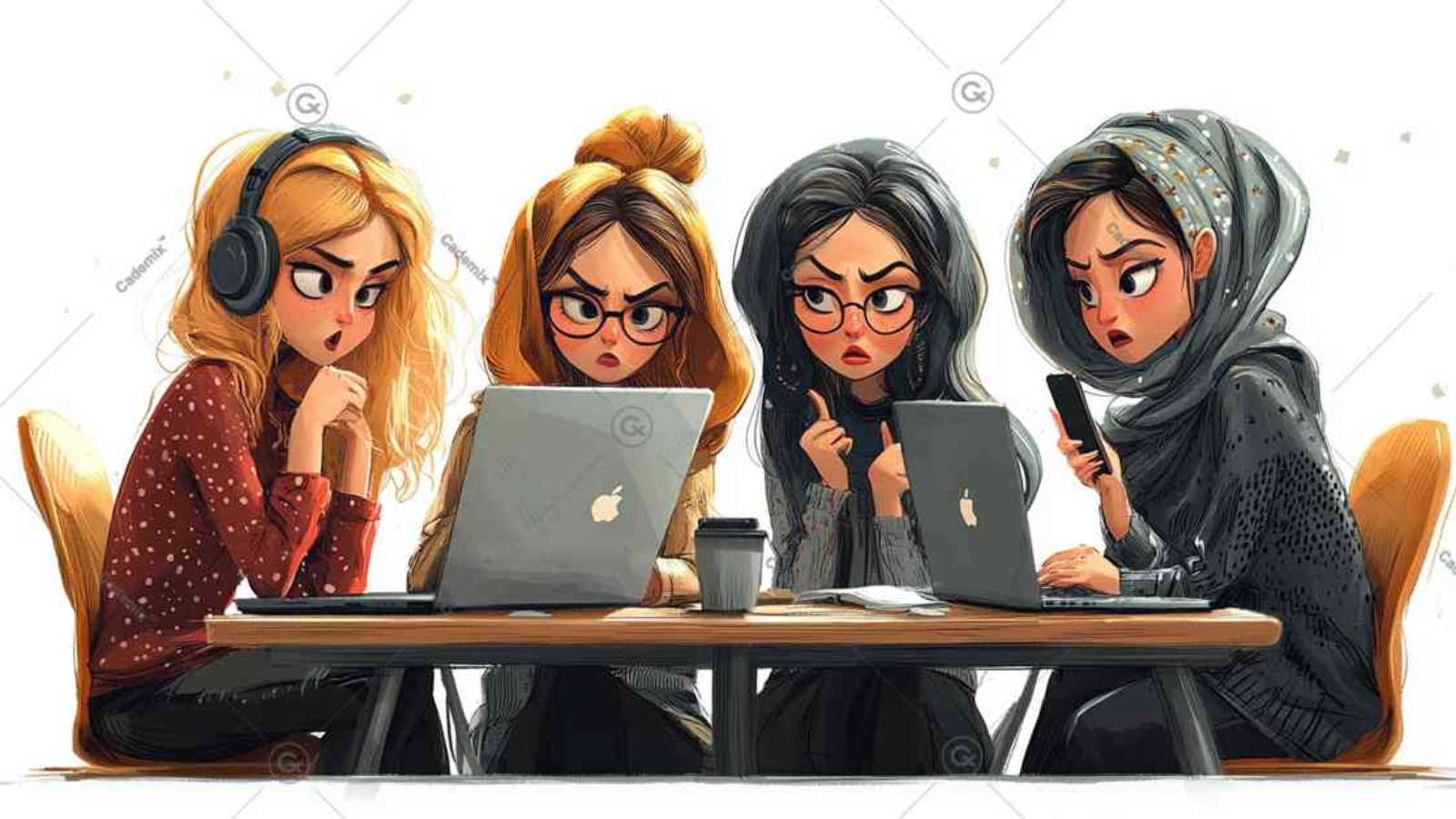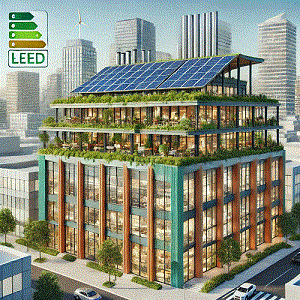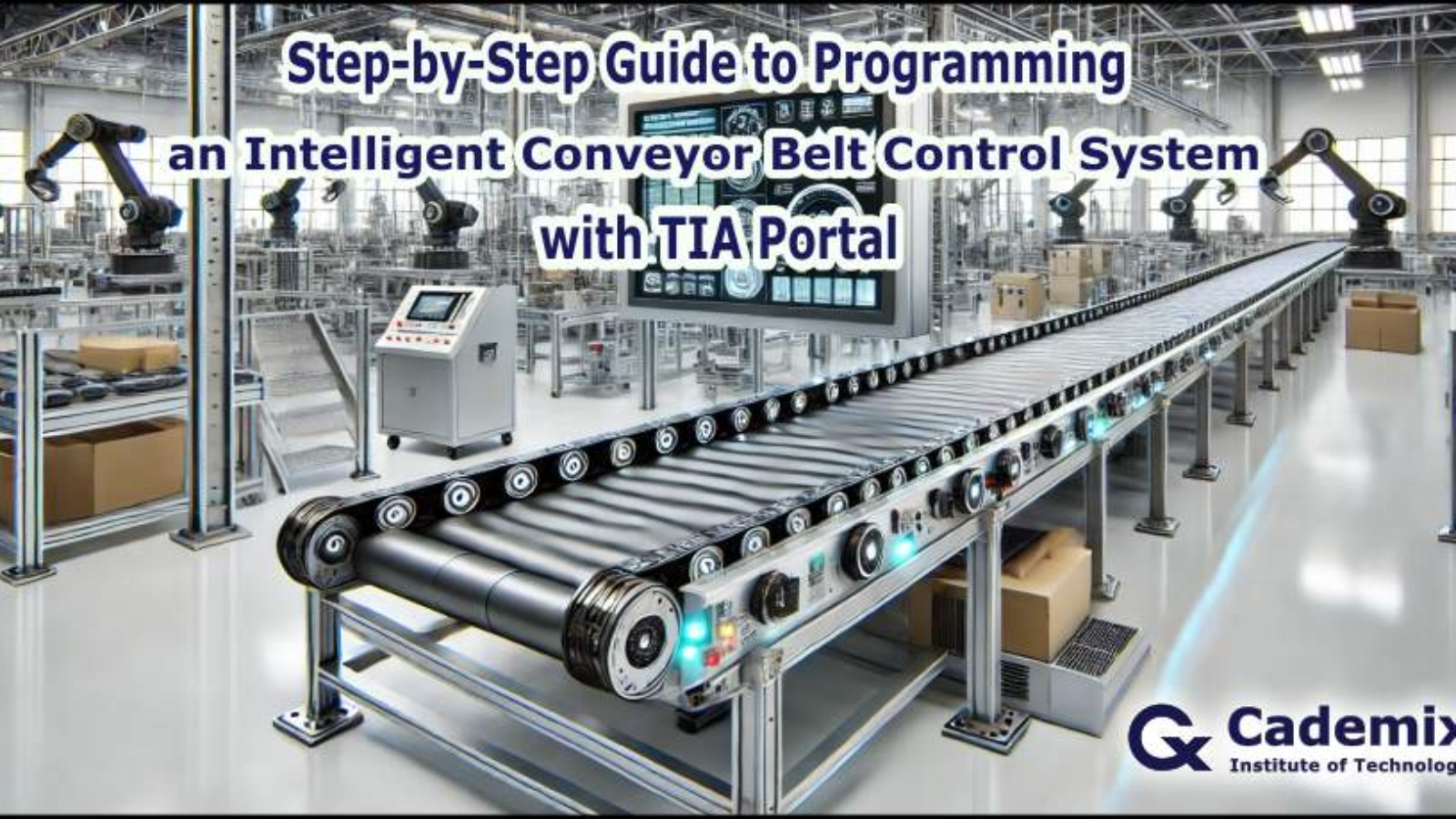Hybrid events—those that combine online and offline elements—are reshaping the landscape of conferences, trade shows, festivals, and other large-scale gatherings. By merging virtual and in-person experiences, event organizers can broaden their reach and engage diverse audiences who may be separated by geography, schedules, or personal preferences. However, the psychological impact of these blended formats is often overlooked. This article explores how hybrid events can enhance emotional resonance, foster community, and strengthen audience commitment when designed with human psychology in mind. The discussion delves into the major factors that affect attendee satisfaction and engagement, including social cues, technology interfaces, and the complexities of virtual communication. It also highlights potential pitfalls—such as participant disengagement and technical issues—and proposes best practices for responsibly integrating online and offline components. For professionals in event planning, marketing, and organizational leadership, this article offers a comprehensive perspective on creating hybrid experiences that resonate with participants on a deeper, more meaningful level.
By Samareh Ghaem Maghami, Cademix Institute of Technology
Table of Contents
Introduction
Shifting paradigms in technology and social behavior have given rise to a new event format: hybrid gatherings that seamlessly combine physical and virtual experiences. Whereas traditional in-person events once dominated the landscape, organizers now increasingly incorporate digital streams, virtual chatrooms, and interactive online platforms to engage broader audiences. The global health crises of recent years accelerated this trend, pushing companies and organizers to develop creative ways to preserve connection and community.
Though often framed as a logistical solution, hybrid events also carry significant psychological implications. In-person gatherings tap into primal social cues—facial expressions, body language, ambient chatter—that help attendees feel connected and emotionally invested. Virtual settings, on the other hand, reduce travel barriers and allow participation from virtually anywhere, but can also create psychological distance due to limited nonverbal signals and potential technology fatigue. Merging these two realms can either amplify or dilute the event’s emotional impact, depending on how well planners integrate core psychological needs.
This article delves into the psychological dimensions of hybrid events. It begins by examining how the rise of virtual participation has altered social and emotional dynamics in event settings. It then explores the key design elements that influence participants’ emotional engagement and overall satisfaction. Finally, the discussion turns to the challenges and ethical considerations in blending physical and digital interactions, followed by strategic recommendations for forging meaningful connections across platforms. By spotlighting the human element, organizers can better craft hybrid events that transcend simple convenience and deliver deeply engaging experiences.
The Emergence of Hybrid Events
Hybrid events were once a niche concept, frequently reserved for global corporations with the resources to host large-scale conferences. However, a variety of factors—including technological advancements, environmental concerns about travel, and broader cultural shifts—have propelled this format into the mainstream. Understanding these developments sheds light on why hybrid events have become an essential part of the event-planning toolbox and why attending to their psychological impact is crucial.
Widening Reach and Inclusivity
A chief advantage of the hybrid model is its ability to include participants from remote locations. Students, international professionals, and those with health or mobility constraints can engage without incurring travel costs or logistical complexities. This inclusivity fosters a sense of social equity, where participants who would otherwise be excluded gain the opportunity to learn, network, and contribute. The psychological benefit for remote attendees is that they can sense they are part of a collective, even if they are physically distant.
Technological Breakthroughs
Cloud-based platforms, low-latency video streaming, and increasingly sophisticated event apps have made it feasible to offer near-real-time interactions across continents. While early attempts at virtual components often suffered from audio-visual limitations, modern solutions can replicate much of the in-person ambiance through high-definition streaming, live polls, virtual breakout rooms, and even digital exhibition booths. These technological leaps reduce feelings of frustration and isolation, making remote engagement less alienating and more immersive.
Response to Crisis and Changing Consumer Preferences
Recent global events have highlighted the fragility of large in-person gatherings. Travel bans, public health measures, and company-wide restrictions forced many organizations to shift events online. In doing so, they discovered unexpected benefits, such as broader reach and flexible scheduling. Simultaneously, consumer preferences are evolving. Many professionals prefer to attend conferences or expos from home to save time and energy. Others desire face-to-face interactions but also appreciate the ability to revisit sessions online. Hybrid events satisfy both sets of preferences, creating a psychologically appealing balance between convenience and human contact.
Environmental and Economic Considerations
The hybrid approach can significantly reduce an event’s carbon footprint by cutting down on travel and physical materials. This eco-conscious angle aligns with an emerging value system that prioritizes sustainability. On the economic front, offering virtual tickets diversifies revenue streams, as organizers can sell access to an expanded global audience. For participants, the cost savings and lower environmental impact can reinforce positive feelings about an event, contributing to an overall sense of well-being and communal responsibility.
Psychological Stakes
While hybrid events open doors to innovation and greater reach, they also raise questions about how best to maintain—or even enhance—emotional and social engagement across multiple channels. Organizers must grapple with the nuanced ways that digital communication impacts trust, enthusiasm, and collaboration. This realization sets the stage for the deeper psychological exploration that follows, aiming to guide planners in creating experiences that resonate with diverse audiences and varied participation styles.
The Psychology of Online-Offline Engagement
Blending the physical and digital realms can produce a more flexible, inclusive, and potentially impactful experience—but only if planners address the underlying psychological dynamics. By examining these core influences on audience behavior, event organizers can anticipate challenges and design strategies that optimize emotional connection, trust, and learning outcomes.
Social Presence Theory
One foundational concept is social presence, defined as the feeling of “being there” with others in a mediated environment. In-person attendees naturally experience high social presence because of physical proximity, shared ambiance, and immediate feedback from peers. Remote participants, however, rely on screens and messaging tools, which can create a sense of detachment. Developers of virtual event platforms often incorporate features such as real-time video feeds, avatars, and emoticon reactions to bolster social presence. While these tools can help mimic in-person contact, they require thoughtful application to avoid overwhelming users with too many channels or notifications.
Emotional Contagion and Group Energy
In physical venues, emotions spread rapidly through vocal inflections, crowd reactions, and nonverbal cues like nodding or clapping. This phenomenon, known as emotional contagion, can elevate enthusiasm and a sense of shared purpose. Virtual participants may struggle to tune in to these cues unless organizers provide structured ways for remote audiences to experience group excitement—such as a communal chat feed that pops up on large screens at the venue, or digital applause features. Bridging this emotional gap is vital for making remote participants feel they contribute to the collective energy rather than simply observing from afar.
FOMO (Fear of Missing Out) and Engagement
When participants join an event physically, they can navigate between sessions, networking areas, and informal gatherings. Virtual attendees may worry they are “missing out” on side conversations, personal interactions, or behind-the-scenes happenings. This fear of missing out (FOMO) can create feelings of dissatisfaction or exclusion if the remote experience lacks spontaneity or social bonding opportunities. Planners can mitigate FOMO by scheduling exclusive virtual-only segments or Q&A sessions that in-person attendees do not receive, effectively rewarding remote participants for their chosen mode of attendance.
Cognitive Load and Attention Span
Virtual environments demand different forms of mental effort. Continually switching between event platforms, chat windows, and a speaker’s video feed can increase cognitive load, leading to distraction or fatigue. Meanwhile, in-person attendees might face the opposite challenge: multi-track events and bustling exhibition halls can result in sensory overload. Hybrid designs should aim for clarity and simplicity. For instance, offering a single, consolidated interface for remote users helps maintain focus. In-person participants also benefit from user-friendly maps and schedules that prevent confusion and interruptions, safeguarding their mental energy for meaningful engagement.
Perceived Equity and Fairness
A delicate psychological aspect is ensuring both groups—onsite and online—feel equally valued. If the in-person experience seems overwhelmingly superior, remote audiences might see themselves as second-class participants and disengage. Conversely, if online interactions dominate the agenda, physical attendees might question the point of traveling. Balancing these perceptions calls for transparent communication about event goals and a fair distribution of opportunities for participation, networking, and recognition.
Trust and Authenticity
Authentic communication and trust-building are essential for any event, but especially in hybrid formats. Technical glitches, delayed video streams, or unmoderated chat rooms can easily erode confidence among remote participants. Timely support, transparent contingency plans, and consistent moderation of both online and offline interactions all reinforce psychological safety. Authenticity also extends to presenters and keynote speakers, who must address both virtual and live audiences with equal respect and clarity.
Designing Hybrid Experiences for Deeper Engagement
Successful hybrid events focus on user experience and psychological well-being, shaping content and interactivity to foster genuine connection. Whether hosting a small seminar, a large-scale conference, or a multi-day festival, organizers can adopt several best practices to create environments where both onsite and remote participants thrive.
Clear Objectives and Audience Segmentation
Before delving into logistics, define the purpose of the hybrid event and identify the target audience segments. Is the aim to educate, network, or entertain? Do participants primarily seek expert presentations, peer discussions, hands-on demonstrations, or social mingling? Different goals and audience needs require tailored psychological approaches. For example, a networking-heavy event might allocate more resources to breakout rooms and virtual “cocktail hours,” while a training-based event might concentrate on robust Q&A sessions and resource-sharing platforms.
Inclusive Programming
In hybrid settings, forging parity between physical and virtual participants is paramount. One method is to maintain a unified schedule, ensuring that major sessions—like keynote speeches or panel discussions—are broadcast live to everyone, with interactive tools that permit remote questions. Workshops or social events can be customized for each audience segment, recognizing that digital platforms have distinct advantages. For instance, remote attendees might enjoy asynchronous content that in-person participants can revisit later. Conversely, smaller in-person breakout groups may cultivate intimate collaborations that live-streaming cannot replicate. The key lies in clear communication that validates both forms of engagement.
Seamless Technology Integration
Technology tools should enhance the event rather than overshadow it. Overcomplicated platforms can fragment the user experience and increase cognitive load. Ideally, participants use a single sign-in to access live streams, chat features, digital agendas, and networking functionalities. Offering interactive elements—like clickable polling, reaction emojis, and moderated Q&A—helps maintain focus and fosters a sense of community. Reliable internet connections, dedicated technical support staff, and rigorous pre-event testing are also essential in building trust and reducing attendee anxiety.
Fostering Community Interaction
In a purely offline setting, serendipitous encounters in hallways or over coffee breaks often spark meaningful connections. Replicating this spontaneity for virtual attendees is challenging but not impossible. Organizers might enable randomly assigned breakout rooms, digital lounges, or “speed networking” sessions that replicate real-world mingling. During scheduled intermissions, onsite attendees can join these virtual spaces via personal devices, mingling with remote participants in real time. Such cross-pollination strengthens the event-wide sense of community, satisfying psychological needs for belonging and recognition.
Multi-Sensory Engagement
Human cognition thrives on multi-sensory stimulation, so carefully consider how to engage multiple senses. At in-person venues, visuals, sounds, textures, and even smells reinforce the event’s theme. Remote participants miss out on these tangible elements but can be included through creative means. Sending pre-event kits with branded items, aroma samples, or tactile materials can forge a tactile or olfactory link to the gathering. Live visuals—like a centrally located camera that captures room ambiance—can also help remote viewers sense the energy of the crowd. These techniques reduce the psychological gap by providing sensory touchpoints beyond the conventional audio-visual feed.
Gamification and Interactive Challenges
Gamification taps into intrinsic motivators such as competition, curiosity, and achievement. By integrating game-like elements—leaderboards, quizzes, scavenger hunts—organizers can spark playful engagement that unites both remote and in-person audiences. For instance, a digital trivia challenge can have onsite players use smartphone apps to answer questions alongside virtual participants. Winners might earn virtual badges, merchandise, or special networking opportunities, reinforcing excitement and collaboration across physical and online channels.
Flexible Scheduling and Content Delivery
Hybrid events can span multiple time zones, so scheduling must be agile. Offering on-demand recordings of key sessions accommodates remote participants who cannot attend live due to work or personal commitments. Time-shifted or “encore” sessions can broaden global appeal, while shorter, more frequent breaks help attendees avoid cognitive overload. Posting session materials—slides, handouts, resource links—on a central platform creates an easily navigable archive that participants can revisit. This ongoing availability fosters a sense of value and continuity, encouraging extended learning and deeper engagement.
Challenges, Ethical Considerations, and Future Outlook
While hybrid events present myriad opportunities for richer, more inclusive gatherings, they also introduce challenges. Some are purely technical—streaming quality, platform stability—but many revolve around psychological well-being, equity, and ethical responsibility. Addressing these concerns proactively helps preserve trust and create rewarding experiences for all participants.
Tech Fatigue and Well-Being
Videoconference fatigue is a documented phenomenon, with remote workers citing symptoms of mental exhaustion due to continuous online meetings. In a hybrid event, the risk multiplies when organizers assume that digital content can simply mirror the structure of an in-person conference, featuring extended sessions, overlapping panels, and minimal breaks. This approach can alienate remote audiences and diminish engagement. To mitigate these effects, planners might design shorter, more interactive sessions, encourage ample screen-free intervals, and incorporate stress-relief elements like guided meditations or music interludes.
Privacy and Data Security
Using robust digital platforms inevitably generates data on participant locations, interaction patterns, and personal details. Mishandling or oversharing this information can violate privacy expectations and undermine trust. Clear data policies and opt-in preferences are not just legal necessities but moral imperatives. Event apps and software should be vetted for security compliance, and organizers must be transparent about how data is used. When participants feel safe, they are more likely to engage in open dialogue and share genuine feedback, deepening the overall psychological resonance.
Fairness in Access and Representation
Hybrid event design must account for potential socioeconomic and technological disparities. Not all remote attendees have access to high-speed internet or cutting-edge devices. Similarly, some participants may need accessibility features, such as closed captions or screen readers. By investing in flexible, user-friendly platforms that accommodate different bandwidths and by offering translations or sign-language interpretation, planners demonstrate inclusivity. These measures also communicate respect for cultural and linguistic diversity, further contributing to a psychologically welcoming environment.
Managing Imbalance in Audience Experiences
One of the most significant ethical and practical dilemmas is how to balance the perceived value of on-site and online attendance. Premium in-person tickets might include exclusive sessions or meet-and-greets. On the flip side, virtual attendees could receive unique digital-only content or networking tools. Striking an equilibrium that ensures no group feels neglected or “lesser” is complex but essential for maintaining equitable brand perception. Clear communication of what each audience segment can expect, coupled with thoughtful curation of content and experiences, can mitigate potential dissatisfaction.
The Road Ahead
Looking beyond the present moment, hybrid events are likely to remain a cornerstone of the global events ecosystem. Technological advancements, shifting social norms, and environmental imperatives all point to an enduring preference for flexible, inclusive gatherings. In the future, virtual reality (VR) and augmented reality (AR) could further blur the lines between physical and digital presence, offering hyper-immersive experiences that push psychological engagement to new frontiers. However, these innovations must be harnessed ethically, with planners remaining attuned to issues of accessibility, data privacy, and the genuine emotional needs of participants.
Conclusion
Hybrid events have rapidly transitioned from a stopgap measure to a bona fide phenomenon in the modern events industry. By offering the best of both worlds—immediacy and intimacy for those onsite, and global access and convenience for those online—they redefine how diverse audiences come together for learning, networking, and celebration. Yet, their success hinges on acknowledging and thoughtfully integrating psychological principles into every facet of planning.
When social presence is effectively fostered, emotional contagion crosses digital barriers, and user-friendly technology unites remote and physical attendees under a shared purpose. This synergy paves the way for greater inclusivity and richer interpersonal connections that transcend geographical limitations. The key lies in designing experiences that honor both the cognitive and emotional dimensions of human engagement—from strategic scheduling that prevents burnout to interactive tools that replicate the spontaneity of hallway conversations.
Equally important is a commitment to ethical conduct—respecting privacy, acknowledging disparities in access, and nurturing a balanced environment where no attendee feels disadvantaged. Organizers who marry innovation with empathy will be well-positioned to shape the future of hybrid events. By remaining vigilant to psychological nuances, they can create gatherings that resonate with participants long after the last virtual room closes and the lights go down in the physical venue. In this sense, the hybrid model represents not just a format shift but a deeper evolution in how we connect, collaborate, and build community in the digital age.